Fast charging has become an essential feature for smartphone users, including Tecno phone owners. If you’re looking to charge your Tecno phone quickly, this article will guide you through the steps to enable fast charging settings. By implementing these settings, you can reduce charging time and get your Tecno phone ready to use in no time.

Table of Contents
Tecno Phone Fast Charging Guide
TECNO smartphones usually get great reviews for their battery performance, and users love the long battery life and fast charging capabilities of specific models. Take the Tecno Spark Go Plus, for instance, boasting a 5000mAh battery and supporting 10W fast charging—users rave about its extended battery life and quick charging.
However, some TECNO smartphone users encounter charging or battery-related issues, like slow charging or a short battery life. Keep in mind that battery performance can be influenced by factors such as usage, network settings, and software updates.
If you’ve noticed your TECNO phone charging slowly, we’ve got some handy tips for you!
How to Fix Your Slow-Charging TECNO Phone:
- Restart Your Phone: Sometimes, a simple restart can resolve charging issues.
- Use the Original Charger: Using a non-original charger can lead to slower charging.
- Clean the Charging Port: Dust and debris can accumulate, hindering a proper connection.
- Turn Off Your Phone: Using your phone while charging can slow down the process.
- Use Airplane Mode: Putting your phone in airplane mode can speed up charging.
- Charge with a Power Bank: If charging speed is slow, use a power bank for a quick charge.
- Turn Off Background Apps: Running multiple apps can slow down charging.
- Check for Software Updates: Updates can sometimes fix charging issues.
- Calibrate the Battery: Over time, a phone’s battery may need calibration for optimal charging.
- Replace the Battery: If all else fails, consider replacing the battery.
Tips for a Healthy Battery Life on Your TECNO Smartphone:
- Check the Battery Percentage: A healthy battery maintains a consistent charge.
- Use a Battery Monitoring App: Get detailed info about your battery’s health, capacity, voltage, and temperature.
- Check Battery Usage: Identify apps consuming excessive battery, indicating potential malfunctions.
- Check the Battery Cycle Count: A healthy battery should have a low cycle count.
- Inspect for Physical Damage: Look for swelling or leakage as signs of potential issues.
If you encounter charging or other problems with your TECNO phone, reach out to online experts at Carlcare. Contact them through the official Carlcare website or the Carlcare App for convenient access to their services.
Keep Your Charging Port Clean:
To maintain your device’s health, follow these steps to clean the charging port:
- Turn off Your Phone: Prevent accidental damage by turning off your phone.
- Use a Toothbrush or Small Brush: Gently remove dust or debris with a toothbrush or small brush.
- Use Compressed Air: Blow out remaining dust or debris with a can of compressed air.
- Use a Small Needle or Pin: Carefully remove persistent debris with a small needle or pin.
- Wipe with a Dry Cloth: Remove the remaining debris with a dry or microfiber cloth.
- Re-insert the Charging Cable: Ensure the charging port is properly cleaned and working by re-inserting the cable.
Be gentle when cleaning the charging port to avoid damaging delicate internal components. Avoid using liquids like alcohol or water, as they can harm the internal components.
Online Reservation for TECNO Phone Repair:
Online reservation is a convenient way for TECNO customers to schedule a repair appointment without visiting a service center. Enjoy priority service and special discounts by following these steps:
- Visit the Carlcare Official Website: Look for the “book now” button or an option for online booking.
- Choose the Type of Repair: Select the repair type you need, like screen or battery replacement.
- Select Brand and Model: Choose TECNO, itel, or Infinix and your phone model.
- Choose Date and Time: Pick a convenient date and time for your repair appointment.
- Confirm Reservation: Double-check details and confirm your reservation.
Rest assured of priority treatment and expert repair services with your appointment reserved.
Conclusion:
By following these simple steps, you can enable fast charging settings on your Tecno phone and reduce the charging time significantly. Remember to use the original charger and cable, enable fast charging in the settings, keep the phone and charger cool, close unnecessary apps and features, utilize Airplane Mode, avoid using the phone while charging, charge with the screen off, and keep the charging port clean.
Enjoy the convenience of fast charging on your Tecno phone, allowing you to quickly power up your device and stay connected for longer periods.







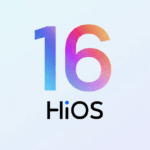

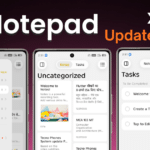


Tecno spkar 7 …. Battery charging fast
Fast charging