Great news for Tecno Camon 20 Premier users! As per the recent announcement by Tecno Mobile in 2023, the anticipation is finally over for those eager to experience the latest features Android has to offer. The beta version of Android 14 will start rolling out to your device as early as July 2023.

With Android 14 comes a plethora of updates and enhancements that promise to upgrade your mobile experience significantly. Let’s delve into some key features that this new update is expected to bring:
Table of Contents
Android 14: The Dawn of a More Intuitive, Efficient, and Secure Mobile Experience
- If you are wondering how to access and explore these updates, follow these steps once the update is available:
- Go to your phone’s Settings.
- Scroll down to System and select System Update.
- If the Android 14 update is available, you will see an option to download and install.
- Make sure your device is connected to a Wi-Fi network and plugged into a power source before proceeding with the download.
- Follow the on-screen instructions to install the new software.
Remember to back up all your important data before initiating the software update, to ensure that none of your valuable information is lost during the transition.
Stay tuned for more detailed insights into all the features and improvements that Android 14 will bring to the Tecno Camon 20 Premier. This update is not just about new features but also about enhancing stability, security, and overall user satisfaction. Get ready to experience your smartphone like never before!
Hare are Some Screenshots for tecno camon 20 premier update
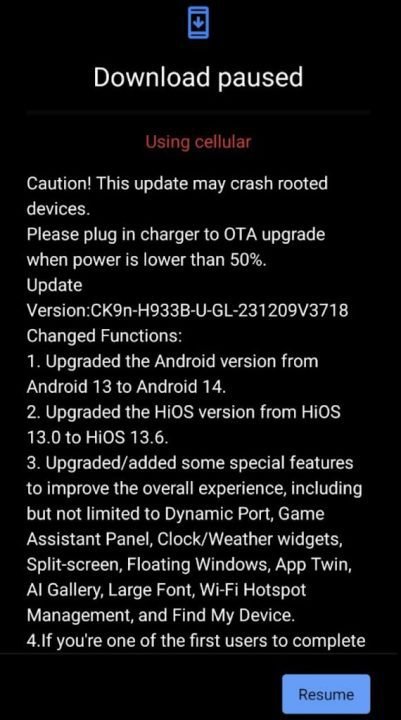
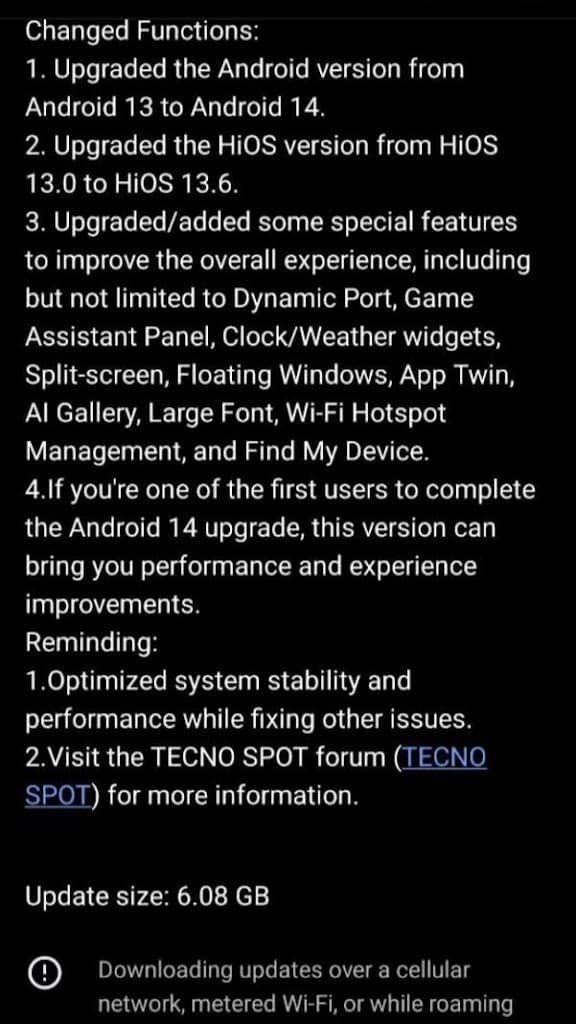
Tecno Camon 20 Premier Upgraded with Android 14 Features and Enhancements
Android 14 brings an array of exciting features and improvements to the tecno Camon 20 Premier. Enhancements range from better user interface optimizations to significant under-the-hood performance tweaks, ensuring a smoother, more efficient user experience.
Enhanced Privacy Controls: Android 14 places a stronger emphasis on privacy. Users can expect more granular control over app permissions, limiting the access apps have to personal data.
Improved Battery Management: With smarter algorithms managing power consumption, the tecno Camon 20 Premier can deliver longer battery life, which means more time enjoying your device without reaching for the charger.
Smarter AI Integration: The integration of artificial intelligence has been deeply embedded in Android 14. This makes features like predictive typing, voice recognition, and photographic enhancements even more accurate and user-friendly on the tecno Camon 20 Premier.
Redefined User Interface: With Android 14, the user interface (UI) on the tecno Camon 20 Premier sees a revamp that is not just aesthetic but also functional. It offers a more intuitive and seamless navigation experience.
Adaptive Connectivity: Connectivity features receive an upgrade with Android 14, ensuring that the tecno Camon 20 Premier remains connected in the most efficient way possible, whether that be through 5G or Wi-Fi, optimizing speed and battery usage.
Advanced Multitasking: The multitasking capabilities have been further polished, allowing users to easily switch between apps or use them side-by-side without lag.
Storage Optimization: Android 14 aims to better utilize storage on the tecno Camon 20 Premier, performing background clean-ups and compressions to free up space without manual intervention.
Support for Emerging Technologies: The OS is primed to support upcoming technologies, which might include advanced AR and VR functionalities, ensuring that the technology in Camon 20 Premier remains at the cutting edge.
Each of these features is designed to harness the hardware capabilities of the tecno Camon 20 Premier to their fullest, making Android 14 not just an update but a transformative upgrade for the device.
How to Update Your Tecno Camon 20 Premier’s Software
1. Open the Settings menu on Tecno Camon 20 Premier.
2. In this step, Find and Select the Software Update option. Or, search Software Update on the search box.
3. Next, you can see the latest software version, if available.
4. Now, tap on the download button.
5. Next, the software is being downloaded and wait for a while.
6. Once the download is complete, click on Verify and Install.
7. Then, you can see a popup message “To install upgrades, you need to restart your phone. Do you want to continue”?
8. After that, Tap on the OK option.
9. Your phone will restart and set up the new software.
My mobile name is camon 20 pro can you tell me when the update 14 will come
2025 se phela mil jayega
West Bengal
West Bengal
When will my mobile update 14 come to camera 20 pro?
soon
Android 14 kab aaega tecno camon 20 pro 5g me
Tecno
camon20pro5g Android 14kb aaye ga
How can i update tecno camon 20 pro 5G android 14 update
Please I need my HIOS to download my apps
System update Android14 kb aaye ga.
Hi OS 14 Update
I need update
Download Version 14
14 update on my phone
semra
Hlo
Tecno the grat
Unlock🔓 my phone Instent
I have Tecno camom 20 premier mr doodle edition, my device is currently running on HiOS 13.6. When will I get Hios 14 update?