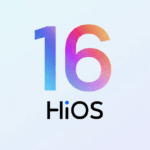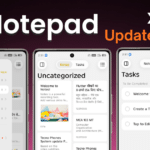Are you tired of annoying ads interrupting your experience on your Tecno mobile? If you’re wondering how to remove ads from Tecno Mobile, you’re not alone. Tecno phones, like many budget-friendly devices, often come pre-installed with apps that display ads to generate revenue. But don’t worry! In this article, we’ll walk you through various methods to help you remove ads from Tecno phone and enhance your user experience.
Table of Contents
Why Are Ads Present on Tecno Phones?
Ads on Tecno phones mainly appear because of pre-installed apps or certain system settings. These ads are displayed by apps such as System UI, App Locker, and other apps that come with the phone. While these ads can be annoying, there are ways to block or remove them.
How to Remove Ads from Tecno Phone
Here’s a simple, step-by-step guide on how to remove ads from Tecno mobile:
1. Disable “Personalized Ads” in Google Settings
Google is one of the major sources of ads, and thankfully, you can manage this. Here’s how:
- Open the Settings app on your Tecno phone.
- Scroll down and tap on Google.
- Next, tap Ads.
- Toggle off the Opt-out of Personalized Ads option.
This will prevent Google from displaying personalized ads based on your activity. However, some apps may still show generic ads.
2. Turn Off “Pre-installed” App Ads
Tecno mobiles often come with apps that display ads. You can disable these ads by doing the following:
- Go to Settings.
- Tap Apps & Notifications.
- Select See All Apps and scroll to find apps like Phone Manager and System UI.
- Tap on the app, then select Permissions and uncheck any options that could allow the app to show ads.
3. Remove Ads from Tecno Spark Series
If you’re using a Tecno Spark model, like the Tecno Spark 7, Tecno Spark 7 Pro, or Tecno Spark 7T, follow these steps:
- Go to Settings > Apps & Notifications.
- Find and open the App Locker app, which is known for displaying ads.
- Disable notifications and permissions for App Locker to stop ads.
Additionally, try removing any unwanted third-party apps that could be showing ads on your device.
4. Use a Third-Party Ad Blocker
If you want a more comprehensive solution, you can use third-party ad-blocking apps to stop ads on your Tecno phone. Popular ad blockers like AdGuard or Block This can help you remove intrusive ads from your device.
To install an ad blocker:
- Download an ad-blocking app from the Google Play Store.
- Open the app and follow the setup instructions to block ads.
Note: Some ad blockers may require you to grant additional permissions or set up a VPN on your phone.
5. Disable Notifications for System Apps
Sometimes, the System UI app sends notifications that can result in annoying pop-up ads. To stop this:
- Open Settings.
- Go to Apps & Notifications.
- Find System UI and tap on it.
- Select Notifications, then toggle off Ad Notifications.
6. Turn Off “Mi Unlock” Ads on Tecno Phones
Some Tecno phones come with the Mi Unlock service, which may show ads. To stop these:
- Open Settings.
- Go to Mi Unlock Settings.
- Disable Mi Unlock or set your preferences to block ads.
How to Stop Ads on Tecno Spark 7, 7 Pro, and 7T
For Tecno Spark 7 and its variants like the Tecno Spark 7 Pro and Tecno Spark 7T, ads are often shown via the Phone Manager and App Locker apps. Here’s how you can remove ads from Tecno Spark 7 or Tecno Spark 7 Pro:
- Open Settings.
- Tap on Apps & Notifications.
- Look for apps like Phone Manager or App Locker.
- Disable permissions for these apps to stop them from showing ads.
- You can also go to the Security settings and turn off cleaning options if they are linked to ad-serving features.
Additional Tips to Block Ads on Tecno Mobile
- Install a Custom ROM: For advanced users, installing a custom ROM like LineageOS can remove bloatware and ads, giving you a cleaner experience.
- Use Lite Versions of Apps: Many popular apps have “Lite” versions that consume less data and show fewer ads.
Frequently Asked Questions (FAQs)
How do I block ads on my Tecno phone?
You can block ads by turning off personalized ads in Google settings, disabling app notifications, and using third-party ad-blocking apps.
How to stop ads on my Tecno phone?
To stop ads, you should disable apps like Phone Manager and App Locker, which may be responsible for showing ads. You can also opt-out of personalized ads in Google settings.
How do I remove ads from Tecno Spark 7 Pro?
Go to Settings, find Apps & Notifications, and turn off notifications for Phone Manager and App Locker.
How to remove ads from Tecno Spark 7T?
To remove ads from Tecno Spark 7T, disable apps like Phone Manager and App Locker from showing notifications or ads.
Conclusion
Annoying ads on your Tecno mobile can be distracting, but with the methods mentioned above, you can take control and remove or block ads easily. Whether you’re using a Tecno Spark 7, Tecno Spark 7 Pro, or any other model, these tips will help you enjoy a smoother, ad-free experience.