Try Search hare
Infinix Note 30 Series: Android 14 and XOS 14 Update – Full details

Infinix has announced exciting news for Infinix Note 30 Series. Infinix started the rollout of the latest XOS 14 Update which is based on Android 14. This update addresses existing issues, optimizes system performance and stability, and introduces several features recently showcased with the NOTE 40 series. Infinx Users can look forward to a smoother, more reliable experience, enhanced by the latest innovations and improvements. Here’s a closer look at what this update brings to the table.

This update with firmware version X6833B-H894DEFGHI-U-GL-240502V576 is currently available for the NOTE 30 Series with model numbers X6833B, X6711, and X6716B. As per Infinix’s early release this year, the following NOTE 30 variants should receive theirs soon:
- Infinix-X6716B: NOTE 30
- Infinix-X6711: NOTE 30 5G
- Infinix-X678B: NOTE 30 Pro
- Infinix Note 30 VIP (can’t include)

The update isn’t available on the NOTE 30 with model number X6716B for now, but it should pop up at any moment. Though we can’t tell if the update is server-based, we can confirm that it is live in Bangladesh, Belarus, Syria and other areas in the Middle East.
Meanwhile, Infinix didn’t mention the NOTE 30 with Model number X6716 and NOTE 30 VIP with model number X6710, though we know they will be included in the XOS 14 update.
Table of Contents
Features of the Infinix NOTE 30 Android 14 update

1. Magic Ring 2.0:
Infinix introduced the Magic Ring functionality last year, and even though it is one of the most sought-after features from users, it has its issues. Some complain that the feature stops working after a certain period, others say there isn’t an option to activate it, even though the feature is available on their phone, and so the list goes.
The new Magic Ring 2.0 will address all these issues and work as intended.
2. AI Smart Charge 2.0:
This charging feature has AI capability, which learns the phone users’ habits to choose the most efficient charging solution at a given moment.
For example, when the user plays games on their mobile, the AI Smart Charge 2.0 will automatically switch to the Bypass Charge feature to enable charging directly from the motherboard when the phone reaches 30%. It also depends on User settings. This way, the phone remains cool even during heavy gaming sessions. but your mobile charging is stopped. which means, that if your mobile charging is 50% it can’t increase up to 51%.
This feature improves safety and the phone’s battery life.
3. AI Voice Assistant 3.5:
Infinix’s AI Voice Assistant 3.5 is the brand’s latest version of their intelligent voice command, designed to enhance user interaction, with improved voice recognition and natural processing with their Infinix phone.
Users can perform multiple tasks hands-free, such as making calls, sending texts, setting reminders, and controlling smart home devices. Additionally, AI Voice Assistant 3.5 integrates seamlessly with popular apps and services, providing a streamlined and intuitive user experience. Enhanced security features ensure user data privacy while leveraging AI advancements to deliver a personalized and responsive digital assistant.
4. XOS 14:
XOS 14 features on the Including NOTE 30 update include the following:
- Improved Security
- Enhanced Privacy
- New Game Mode
- Smart Panel 6.0
- Ella Voice assistant
- Magic Ring 2.0
- Customize Locked Screen
- Instant Apps
5. Android 14:
Android 14 brings an array of exciting features and improvements to the Infinix Note 30 Series. Enhancements range from better user interface optimizations to significant under-the-hood performance tweaks, ensuring a smoother, more efficient user experience.
Enhanced Privacy Controls: Android 14 places a stronger emphasis on privacy. Users can expect more granular control over app permissions, limiting the access apps have to personal data.
Improved Battery Management: With smarter algorithms managing power consumption, the Infinix Note 30 Series can deliver longer battery life, which means more time enjoying your device without reaching for the charger.
5. Bug Fixes and added special feature :
Camera-related issues and some over-heating devices (which isn’t a widespread problem). This should also fix the battery drain issues a few users experienced after running some updates on their NOTE 30 smartphones.
Infinix NOTE 30 Android 14 Changelog:
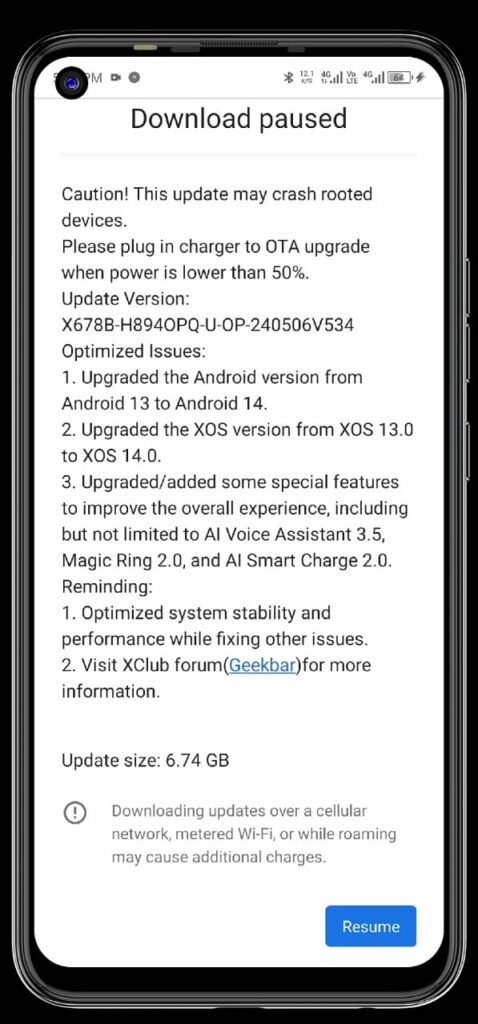
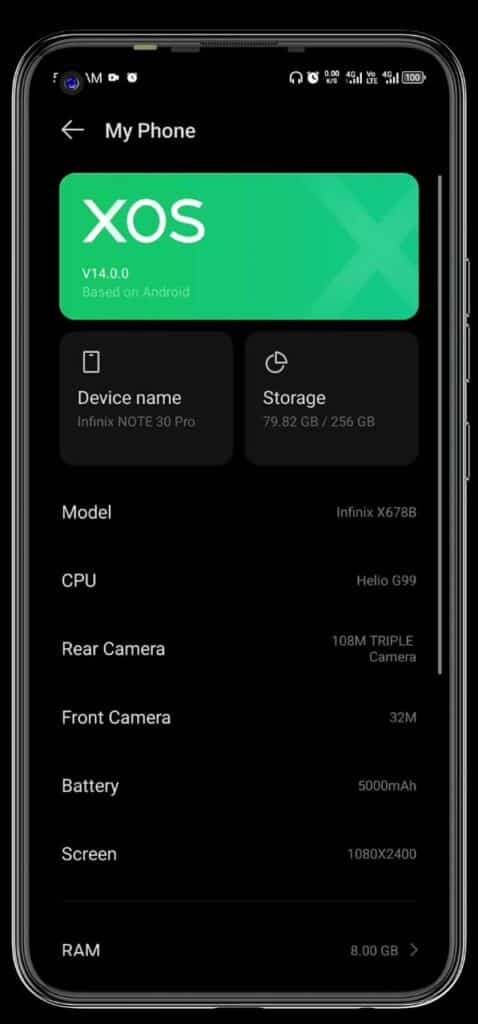
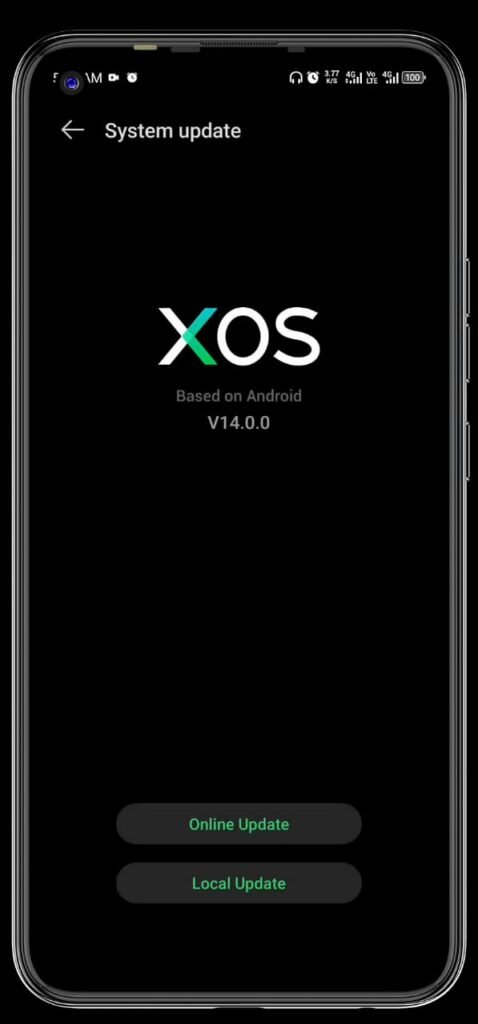
Update Size: 6.74 GB
Optimized Issues:
- Upgraded the Android version from Android 13 to Android 14.
- Upgraded the XOS version from XOS 13.0 to XOS 14.0.
- Upgraded/added some special features to improve the overall experience, including but not limited to Al Voice Assistant 3.5, Magic Ring 2.0, and Al Smart Charge 2.0.
Reminding:
- Optimized system stability and performance while fixing other issues.
Note: We kindly urge NOTE 30 users who have received the Android 14 OS update to comment below with their country, model number, and their experience with the OS
How to Update Infinix NOTE 30 to Android 14 (XOS 14)
Make sure your mobile has enough space to download the XOS 13 and Android 14 Update on your devices and also ensure your NOTE 30 smartphone has at least 50% battery juice before proceeding with the OTA upgrade. If not, plug the phone into a power source.
- Open your NOTE 30 and go to Settings
- Scroll down to System and then click on it
- Now you will see another System. Click on it and then System Update.
- You will see an option to download it. Click on Download.
- Choose between mobile data or Wi-Fi to use for the download.
- When the download is complete, click Install to begin the update installation process.
- Your Infinix phone will reboot for the installation to take place.
If you already have the Infinix XOS 14 update on your phone, select “Local Update“, locate the file, and click on it to proceed with the installation.
Caution: This update might crash Infinix NOTE 30 phones that are rooted.If you are not know about root avoid that caution.
Frequently Asked Questions:
Can the Infinix NOTE 30 Series be Upgraded to XOS 14?
Yes, the Infinix NOTE 30 series (excluding Infinix Note 30 VIP) can be upgraded to XOS 14. Just follow the steps in this article to see yours.
How I can Update Infinix Note 30 mobile to Android 14 (XOS14)?
1. Open your NOTE 30 and go to Settings.
2. Scroll down to System and then click on it
3. Now you will see another System. Click on it and then System Update.
4. You will see an option to download it. Click on Download.
5. Choose between mobile data or Wi-Fi to use for the download.
6. When the download is complete, click Install to begin the update installation process.
7. Your Infinix phone will reboot for the installation to take place.
Can the Infinix NOTE 30 be Upgraded to Android 14?
Yes, the Infinix NOTE 30 can be upgraded to Android 14. Just follow the steps in this article to see yours.
Will the Infinix NOTE 30 5G Receive Android 14?
Infinix has released a NOTE 30 5G Android 14 update. Check the live areas mentioned in this article and the steps on how to perform the OTA upgrade.
When will come XOS 14 Update in Zero 30 5g?
According to infinix official announcement, they can’t specify Infinix Zero 30 series mobile in the list.
is there a specific date, when will be the rollout for Note 30 5g Android 14?
No, but infinix starts the rolling out XOS 13 update in the note series.
What is the Latest Version OF XOS?
According to the infinix official, they launched XOS 14 for all infinix mobile.
Conclusion
if you are facing any problems updating your mobile. please visit the YouTube video which is embedded in top of the page and also comments on that blog




I just update my Infinix note 30 Pro, but when I try to access “sound and vibration” “settings” crashes and close. I factory reset my phone and everything seems fine at the beginning but when I update all the apps it “sound and vibration” crashes again. Do you know if there is an issue with the updates? thanks from colombia.
ya may be bugs or sound app problem contect me telegram for more details
14 update gaming laging problem mobile toch not working
After Android 14 (XOS 14) updation my phone has the following issues repeatedly raising;
1. Heating issue: compare to Android 13 version, there is no possibility to cool down the processor through the Phone Master app.
2. While in shirt pocket, Torch, Camera and desktop applications etc are automatically On and phone became over heated. Phone switching off is only solution. This repeatedly occurring after the updation.
3. Camera shooting: There is no hand raising shooting method seen in camera settings after the updation.
Very good performance
I updated my infinix note 30 X6716B to the android 14 update version. My device is not rooted or anything but after installing the update the device restarted and never came back on. I tried to talk to carlcare but they said there nothing they can do about it.
Modal 6
Same to me, I have installed the update and clicked on restart but still showing processing. It’s being 3hrs since the reboot happened.
Sir My phone is Infinix Smart 8 pro
My latest Vesion 13
And iam not seeing the 14 in my mobile system
Kab ayaga yer infinix note 30 5g ma android 14 and xos 14 ka update
Infinx not30
I am still waiting for Android 10 update in infinix note 30 5g when will it arrive
Infinix note 30 5g indian update android 14not coming other low budget mobile android14coming is mobile redmi 9power android 14update with old model😂😂😂infinix note305g india user🤔🤔🤔
Note 30 5g apdate date coming
When comes android 14 update in India for note 30 series
Please, update 14 in my Infinix hot 30 x6831 mobile phone
Dear tecnonaman.in administrator, Nice post!
thanks dear
installation of android 14 is taking time and even after 6hours its still not updated in my infinix 30g phone
Any success ?
i have downloaded from phone and and its up to 6.4 gb after downloaded its started installation but from last 7 hrs its been like this only kindly any one have solution of it pls let me know
hi , have any solution got it.
same issue facing right now .
please tell mi how to fix this issue
I updated andriod 14 and my icons and images colors change to different colors and blur. i am using infinix 30 .model X6716B. i need help
After Update Touch is not working, I am using External mouse, What is the solution ?
thanks sir
14 update gaming laging problem mobile toch not working
I have Note 30 pro and I still have 13 🙁
After Android 14 (XOS 14) updation my phone has following issues;
1. Heating issue: compare to Walter Android 13 version there is no possibility to cool down the processor i
through Phone Master app.
2. While in shirt pocket, Torch, Camera and desktop appa are automatically On and phone became over heated. Phone switching off is only solution. Thi repeatedly occurring after the updation.
3. Camera shooting: There is no hand raising shooting method seen in camera settings after the updation
Infinix Note 30 5G Touch Issue After Updating To Android 14 Xos 14 😢. Please Informe To The Company.
Right now , faceing issue when upgrade version to 14 , Infinix note 30 pro.
Dobrý den,kdy bude aktualizace na android 14 infinix note 30 pro děkuji
X6711
Tengo el infinix note 30 pero con la actualización de android y XOS 14 desapareció la opción de huella digital y marca error en el software de finger Sprint