Infinix has introduced the XOS 14 with new features designed to enhance user experience.Infinix XOS 14 is Comes with Android 14 in which have multiple feature to increase user experience and also increase sequrity in infinix mobile. Let’s explore the top 15 features that make the Infinix XOS 14 stand out.

Table of Contents
AI Voice Assistant 3.5
it is a command-based voice assistant integrated with chat gpd 4.0. it should be upgraded with new add-on features that come with XOS 14 and her latest version is AI Voice Assistant 3.5. The voice assistant has been enhanced for better accuracy and faster responses integrated with Google Gemini. Use voice commands to control your phone, set reminders, send messages, and more with ease on your Infinix mobile
Magic Ring 2.0
in which feature user can turn on or off the ring flashlight of their Infinix mobile. In XOS 14 users can see more features in magic ring 2.0, mostly this feature can mostly run in the Infinix GT series and other mobile which mobile have a magic ring flashlight in back of your mobile.
Lockscreen Customization
Clock Style
Customize the lock screen with various clock styles. Long-tap on the lock screen, XOS 14 have the option to unlock your phone and access the lock screen customization options to choose from different clock styles and font types.
Notification Method
Select how notifications appear on your lock screen, either in a list view or an icon view.
Shortcuts
Easily change the lock screen shortcuts by tapping and dragging different tools or apps like the camera and torch to desired positions.
Password Verification for Power Off
Enhance your phone’s security with the power-off verification feature. Infinix XOS 14 allows to user To switch off the phone, you must enter a password or scan your fingerprint, preventing unauthorized power-offs.
Text Extraction from Photos
Copy text from photos with ease. Capture a screenshot, tap the ‘T’ icon to select the text, and copy it. This feature also works for text within any photo.
Smart Hub
Move and paste content quickly between different apps using the Smart Hub. Select and drag text, photos, or videos to the Smart Hub, then paste them wherever needed. The Smart Hub can be minimized and relocated for convenience.
AskAI for Text
Get instant AI assistance with the AskAI feature. Select text and tap AskAI to:
- Look up meanings and explanations.
- Summarize content in bullet points.
- Match content to find related information.
AI Smart Charge 2.0
Choose from three charging modes:
- Smart Mode: Balanced charging speed with minimal heat.
- Hyper Mode: Quick charging with more heat generation.
- Slow Mode: Reduced heat with slower charging.
Each mode comes with distinct charging animations.
Repair Mode
When visiting a service center, enable Repair Mode to create a separate space on your phone. This prevents access to personal photos, videos, and files while allowing the repair technician to work on the device.
Blank Data in Permission
Control app permissions with the blank data feature. Allow permissions while ensuring the app can’t access actual data. Enable this by selecting ‘Protect Data’ in the app permissions settings.
System & Wallpaper Colors
Customize UI colours by navigating to settings and selecting personalization. Choose from various colour packs to change the system colour scheme.
Photographer Wallpaper
Set any photo as your wallpaper, cropping and applying it in different styles.
Colour Art Wallpaper
Choose from five styles and adjust the colour intensity to create unique wallpapers.
Mondrian Wallpaper
Customize your home screen with seven block styles, applying distinct colours and patterns.
Notification Banners, Badges & Icons
Customize notification displays with new banner and badge options:
- Banner Styles: Choose between detailed or simple banners.
- Badge Styles: Display notifications with numbers, dots, or custom icons.
- Status Bar Icons: Select how app icons appear in the status bar, either in grayscale, colour, numbers, or none.
WhatsApp Call in Default Dialer
Now you can make WhatsApp calls directly from the default dialer app, integrating your communication options seamlessly.
Smart Panel New Bar & Add Button
Access the smart panel with a simple swipe. Long-tap to reposition the panel anywhere on the screen, enhancing accessibility and customization.
Ai Wallpaper genrater
In XOS 14 Infinix Mobile integrated some AI features in their mobile. AI wallpaper is the most Using Feature that can help to users Generate wallpaper in one click, and it also provide a facility to help AI wallpaper generator
Conclusions
By incorporating these new features, Infinix XOS 14 offers a richer, more customizable user experience. Whether it’s enhancing security, personalizing the interface, or leveraging AI, the XOS 14 is designed to meet modern smartphone users’ diverse needs.







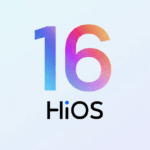

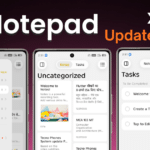


Update Android 14 Infinix to New version
Shuhs