Are you having problems with your Infinix mobile device constantly restarting on its own? This can be a frustrating experience, as it can interrupt your use of the phone and potentially lead to data loss. In this article, we will discuss the possible causes of the Infinix mobile auto-restart problem and provide some troubleshooting tips to help you fix it. Whether you have an Infinix Hot, Infinix Note, or any other Infinix device, these tips should help you get your phone back to functioning properly.

Infinix mobile devices are known for their affordability and reliability, but like all electronics, they can sometimes experience issues. One problem that some Infinix users have reported is that their phone randomly restarts. This can be a frustrating experience, as it can interrupt whatever you are doing on your phone and potentially lead to data loss. In this article, we will discuss the possible causes of the Infinix mobile auto-restart problem and provide some troubleshooting tips to help you fix it.
Table of Contents
Why Infinix mobile Auto Restart? Here’s how to fix it
There are several possible reasons why an Infinix phone might restart on its own. Some of the most common causes include:
Software bugs:
Just like computers, smartphones can experience software bugs that can cause them to crash or restart. These bugs can be caused by a variety of things, such as outdated software, malicious apps, or conflicts with other apps or system settings.
Hardware issues:
Sometimes, hardware problems can cause an Infinix phone to restart. These problems might be due to physical damage, such as a dropped phone, or due to a manufacturing defect.
Overheating:
If an Infinix phone gets too hot, it might restart to prevent further damage. This can be caused by excessive use, such as playing games or using the phone for a long time, or by external factors such as being left in direct sunlight.
Insufficient storage:
If an Infinix phone is running low on storage, it might restart to free up space. This can be caused by having too many apps installed or by storing large files, such as photos or videos, on the phone.
Low battery:
If an Infinix phone has a low battery and is running low on power, it might restart to conserve energy.
Troubleshooting the Infinix mobile auto restart problem
To troubleshoot the Infinix mobile auto restart problem, you can try the following steps:
Restart the phone:
Sometimes, a simple restart can fix the problem. To do this, press and hold the power button until the “Power off” option appears. Tap “Power off” and then tap “Restart.”
Check for updates:
Make sure that your Infinix phone is running the latest version of the operating system. To check for updates, go to “Settings,” tap “System,” and then tap “Software update.” If an update is available, follow the prompts to install it.
Uninstall any recently downloaded apps:
If the auto restart problem started after you downloaded a new app, that app might be causing the issue. To uninstall an app, go to “Settings,” tap “Apps,” find the app you want to remove and tap “Uninstall.”
Clear the cache:
The cache is a temporary storage area that holds data from recently used apps. If the cache becomes full or corrupted, it can cause problems like the Infinix mobile auto restart. To clear the cache, go to “Settings,” tap “Apps,” find the app you want to clear the cache for and tap “Clear cache.”
Factory reset:
If none of the above steps fix the problem, you might need to perform a factory reset. This will erase all data from the phone and restore it to its original settings. Be sure to back up any important data before performing a factory reset. To do this, go to “Settings,” tap “System,” and then tap “Reset.”
Conclusion
In conclusion, the Infinix mobile auto restart problem can be caused by a variety of factors, including software bugs, hardware issues, overheating, insufficient storage, and low battery. To fix the problem, try restarting the phone, checking for updates, uninstalling recently downloaded
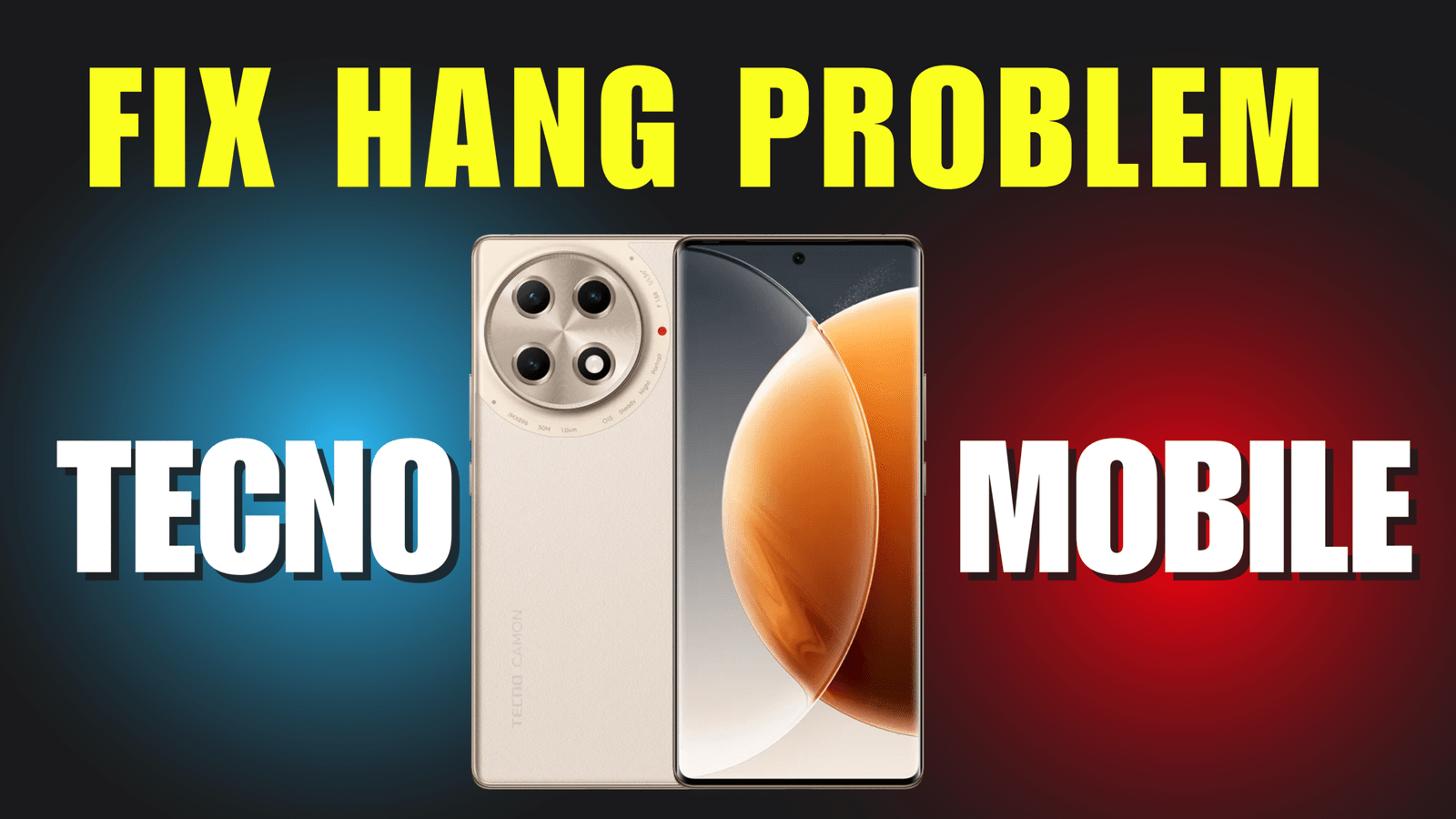







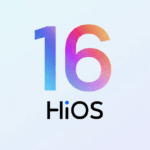

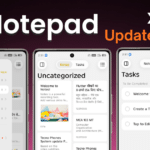


Can you help me to solve auto repeatedly reset of infinix6516?
I need your help to stop auto reset automatic mobile phone inffinix6516 smart 7 hd.
ok dear contact me telegram i am always active on telegram
I have buy my infinix note 10 before 3 years ago , recently my phone auto restart continuously, I don’t know what can I do.. Please Help me out of this….