Good news for Tecno Pova 5 users! Tecno Pova 5 is getting an update to Android 14 and HiOS 14. This update brings many new features and improvements. Let’s break down all the features of Android 14 and HiOS 14. We also discuss when this update comes in your mobile and how to Update XOS 14 and Android 14 update in your Tecno Pova 5 mobile.

Table of Contents
HiOS 14: A Perfect Complement to Android 14
HiOS 14, Tecno’s custom skin, builds upon the features of Android 14 while adding its unique enhancements. Here’s what Tecno Pova 5 users can expect from HiOS 14:
- Game Assistant Pannel: For gaming enthusiasts, HiOS 14 brings an enhanced gaming mode with features like Do Not Disturb, performance boost, and game recording options. Tecno provides the latest version of the Game Assistant panel with new and exciting features in every tecno mobile.
- Dynamic Port: new features come with HiOS 14.
- Network Enhancement: it also provides network enhancement new version for comes with the HiOS 14 Update.
- Ella Voice Assistant: HiOS 14 introduces an improved smart assistant that offers proactive suggestions, reminders, and personalized recommendations based on user behaviour.
- Smart Comm Manager: a new feature that can help to manage particular actions on your tecno mobile which comes with Hios 14.
- New Themes and Customizations: With HiOS 14, users can enjoy a range of new themes, wallpapers, and customization options to make their devices truly unique.
- Better Connectivity: HiOS 14 improves connectivity features, including faster Wi-Fi and Bluetooth connections, ensuring seamless data transfer and streaming experiences.
- Optimized System Management: The new update brings better system management tools, including an improved task manager, battery saver, and storage optimizer to keep the device running efficiently.
- Some Special features: HiOS 14 can provide more important features in your mobile that you can easily use on your mobile
Android 14 New Features
Android 14, the latest version of Google’s mobile operating system, is designed to provide a more seamless, intuitive, and secure user experience. Here are some of the key features and improvements that Android 14 brings to the Tecno Pova 5:
- Enhanced Privacy and Security: Android 14 comes with robust privacy features, including more granular controls over app permissions and enhanced data encryption. Users can now have better control over what information apps can access.
- Improved Battery Life: With smarter background activity management and optimization, Android 14 helps in extending battery life. This means Tecno Pova 5 users can enjoy longer usage times without frequent charging.
- Refined User Interface: The new Material You design language allows for a more personalized and visually appealing interface. Widgets, notifications, and quick settings have been refined for a smoother user experience.
- Advanced Multitasking: Android 14 introduces new multitasking capabilities, including enhanced split-screen mode and more intuitive app switching. This makes it easier for users to juggle multiple tasks efficiently.
- Performance Boost: With under-the-hood improvements, Android 14 ensures faster app loading times and smoother overall performance. This is especially beneficial for a device like Tecno Pova 5, which is geared towards power users.
Tecno Pova 5 Update details
Update Size: 6.11 GB
Update Version: LH7n-H894JKLM-U-GL-240617v539
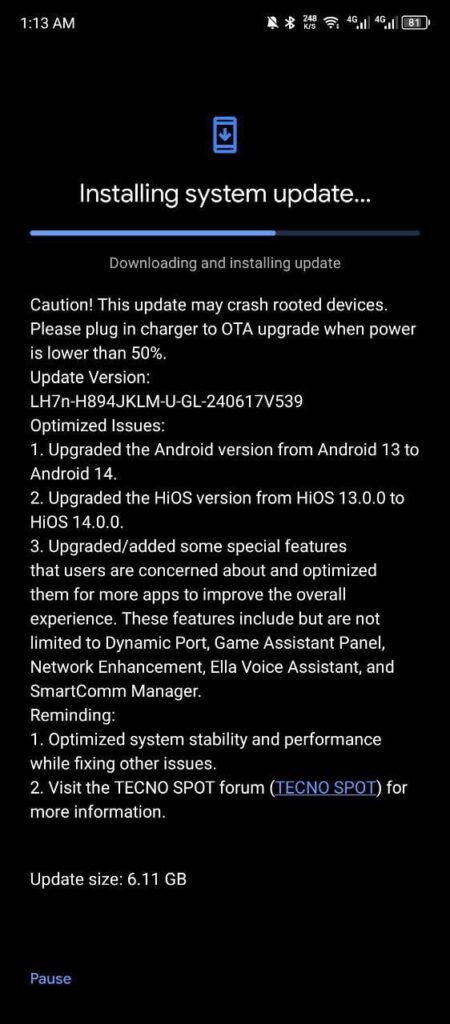
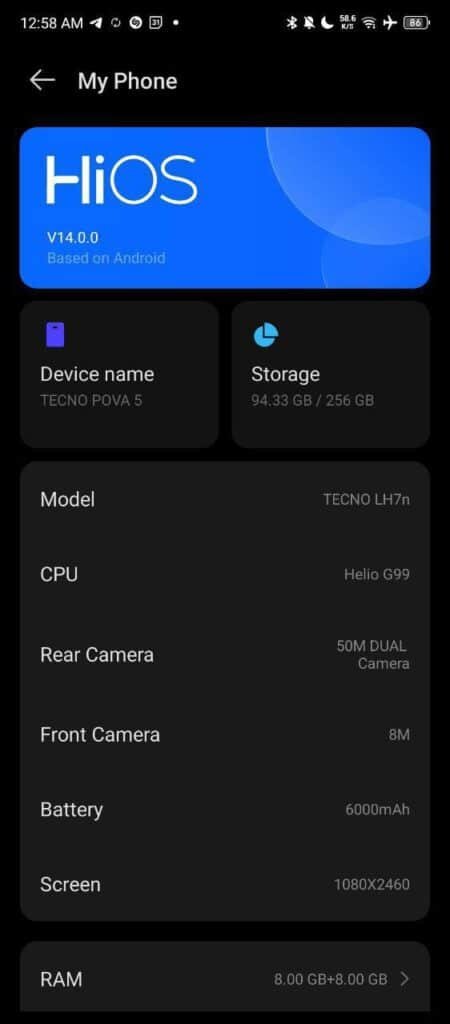
How to Update Your Tecno Pova 5
Updating your Tecno Pova 5 to Android 14 and HiOS 14 is a straightforward process. Here’s a step-by-step guide to ensure a smooth update:
- Backup Your Data: Before initiating the update, it’s crucial to backup your important data to avoid any loss during the process.
- Charge Your Device: Ensure your Tecno Pova 5 has at least 50% battery charge to prevent any interruptions during the update.
- Check for Updates: Go to Settings > System > System Update. Your device will check for available updates.
- Download and Install: If the Android 14 and HiOS 14 update is available, download it. Once the download is complete, follow the on-screen instructions to install the update.
- Restart Your Device: After the installation is complete, your device will restart automatically. Enjoy the new features and enhancements!
When will come HiOS 14 update in Tecno Pova 5?
Tecno starts the release of the HiOS 14 Update on Some mobile. You will get this update very soon
What is the requirement for HiOS 14 Update in Tecno Pova 5?
You don’t want anything because HiOS 14 will come in every Tecno Pova 5 mobile. When you get Update you will need more than 10 GB free storage. When you will download HiOS 14 Update your mobile should have more than 50 percent charging for downloading HiOS 14 Update.
What new features will come in HiOS 14 on Tecno Pova 5?
HiOS 14 comes with multiple Features like a Game Assistant Panel, Network Enhancement, Dynamic Port, Smart Comm Manager, Ella Voice Assistant and some special features.
Conclusion
The Android 14 and HiOS 14 update is a significant upgrade for Tecno Pova 5 users, bringing enhanced security, improved performance, and a range of new features. By following the update process, users can quickly and easily transition to the latest software, ensuring they get the best out of their Tecno Pova 5. Embrace the future with Android 14 and HiOS 14, and enjoy a superior smartphone experience!








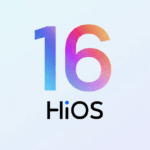

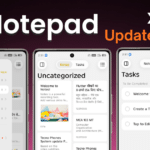


Kab aayega Tecno pova 5 android 14 Update India mein
india ka confirm ni ha abhi
Bro Pova 5 Pro 5G me bhi aayga ne?
ji aagaya
Tecno Pavo 5 pro 5G mein Android 14 update kab aaega
Mohon maaf ya kami tidak setuju dengan update ke A 14 Tecno pova 5 pro karena tidak bagus adanya performa ngedrop ngeframe batre boros hp panas charger nya lama mohon untuk diperbaiki segera
TECNO CAMON 19 14
Bro has it been released for POVA 5 Pro 5G too?
yes
no it was relased bro in tecno pova 5 pro 5G only june security patch relased
weit for update
Has it also released for POVA 5 pro 5G?
yes
But I haven’t got it yet . I use Pova 5 pro 5g. When will I get it it has released
pova5pro5g ko kb milega
Mere phone tecno pova 5 update Nehi Aya hai. android version 14 kab ayega
Can you make separate article for POVA 5 Pro 5G update…. Or at least provide images of it’s update and change log? This article has images of changelog of Pova 5 only
Not recieved on Pova 5 PRO 5g yet.. You sure that it is for Pova 5 pro 5g too alongside normal pova 5?
does it always add on screen also on tecno pova 5 phone
does the pova 5 still dont have this yet?
tecno pova 5 Pro 5gmein update nahin aaya ham Buddha are wale mein
Still no korean language in language input
Hi .I haven getting the android 14 update for my tecno pova 5pro 5G yet
…..
niece
Please help me😭 i cant open my phone tecno pova 5pro 5g.I accidentally locked my phone and to open it again i have to put my tecno id, which icant remember. Even phone technicians dont know how disabled it. Please help TECNO😭
Mohon maaf ya kami tidak setuju dengan update ke A 14 karena tidak bagus adanya performa ngedrop ngeframe batre boros hp panas charger nya lama mohon untuk diperbaiki segera
Mohon maaf ya kami tidak setuju dengan update ke A 14 Tecno pova 5 pro karena tidak bagus adanya performa ngedrop ngeframe batre boros hp panas charger nya lama mohon untuk diperbaiki segera
Bro Android 14 se 13 kaise kare downgrade by local update??