TECNO, a popular mobile brand, is known for launching good-quality smartphones in the mid-range market segment. While TECNO phones are recognized for their smooth, impressive functioning, there might be times when they can hang/freeze. The common reason why a TECNO phone hangs is using too much RAM or putting an excessive burden on the CPU.
Thankfully, the hanging problem in TECNO phones can be well avoided and rectified through some simple tips & tricks. We, as the authorized service center for TECNO, bring you just that.
Table of Contents
Read on to know 7 primary reasons why the TECNO phone keeps hanging up and how to fix it.
Check your device RAM
One of the main reasons why a phone keeps hanging up is because there is not enough space in RAM. These days, we tend to download too many apps and games. That’s perfectly fine if you have a high-RAM device. But if your phone has low RAM (2–3 GB), you better avoid downloading heavy applications without checking the RAM space. If it’s too necessary, delete some other unused files to create the prerequisite space. Ideally, there should be at least 20% free space in RAM.
Shut Down Background Apps
Many times when your phone enters into a “not responding” mode, there’re some rough apps running and sucking resources in the background. You should find and close them at the earliest to save your phone battery and resources.
Follow these steps to see what apps are currently running in the background
- Go to your Phone’s “Settings” Scroll down to Find and tap on “About Phone.”
- Search the “Build numberheading
- Tap the “Build number” heading seven times (this is to enable the Developer Options)
- Now tap the “Back” button
- Find and Select “Developer options.”
- Click on “Running Services.”
Here, you’ll see the list of apps running. Close the unwanted ones.
Heavy Games and Live Wallpapers
Heavy games and live/animated wallpapers directly affect your RAM’s space and phone’s performance, which may lead to a mobile hang problem. Avoid them as much as you can, especially in low-RAM phones. HD games like PUBG and Real Cricket consume a lot of resources, and playing them for long often results in hanging.
Also, if your phone shows signs of hanging or freezing, keep your device display with simple or no wallpaper.
Phone Clean-up through Phone Master App
Your TECNO phone has a really useful in-built app, Phone Master, which is helpful to solve mobile hanging problems. It has features like “Junk Cleaner,” “Speed Booster,” and “Deep Clean” to clean up storage, delete junk files, and boost performance.
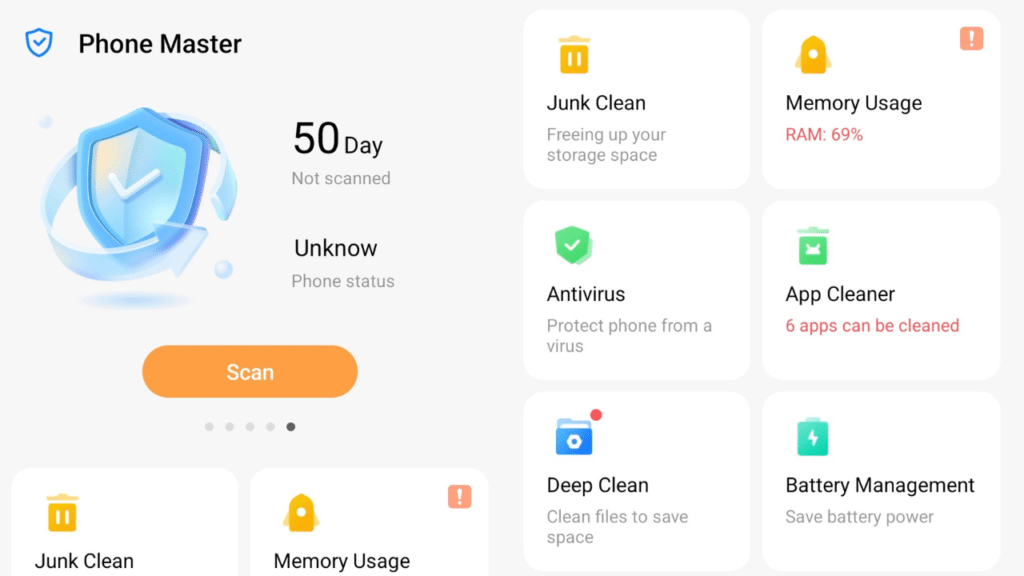
We recommend you do a thorough clean-up at least once a week.
Avoid Multi-tasking
Running multiple applications at a time slows down your phone and may eventually cause a phone hanging problem. You should avoid it. Also, don’t run multiple tabs when surfing the internet. This puts an unnecessary burden on CPU.
Uninstall Suspicious Apps
Did the hanging problem in your TECNO phone start after installing a third-party app? Was the app downloaded from some unreliable source? Uninstall that app immediately. Chances are, that app contains malware, and that’s now hampering your phone’s performance.
Besides, keep all the apps and software on your device updated. Usually, the updates are launched to render new security fixes and to make them more compatible with your system. Therefore, it’s recommended to update the apps and software to their latest version. This will help to keep issues like phone hanging or freezing at bay.
To check new software updates on your TECNO phone, navigate to Settings >> System Updates. If any update is available, you’ll find it here.
Try Factory Reset
The ultimate solution to the phone hanging problem (if it’s caused by any app or software fault) is Factory Reset. This will bring your phone’s software setting to its original state and eliminate all the apps and files causing the issues.
Note: Since the process deletes all data on your device, make sure you take backups of important files and apps beforehand. If you’re not confident enough to perform it to perfection, it’s better to take help from a professional. Visit your nearest Carlcare Service Center, where our trained technician will diagnose the issue properly.
Final Words
If, unluckily, all the above solutions fail to solve the mobile hanging problem on your TECNO, take your phone to a Carlcare service center.
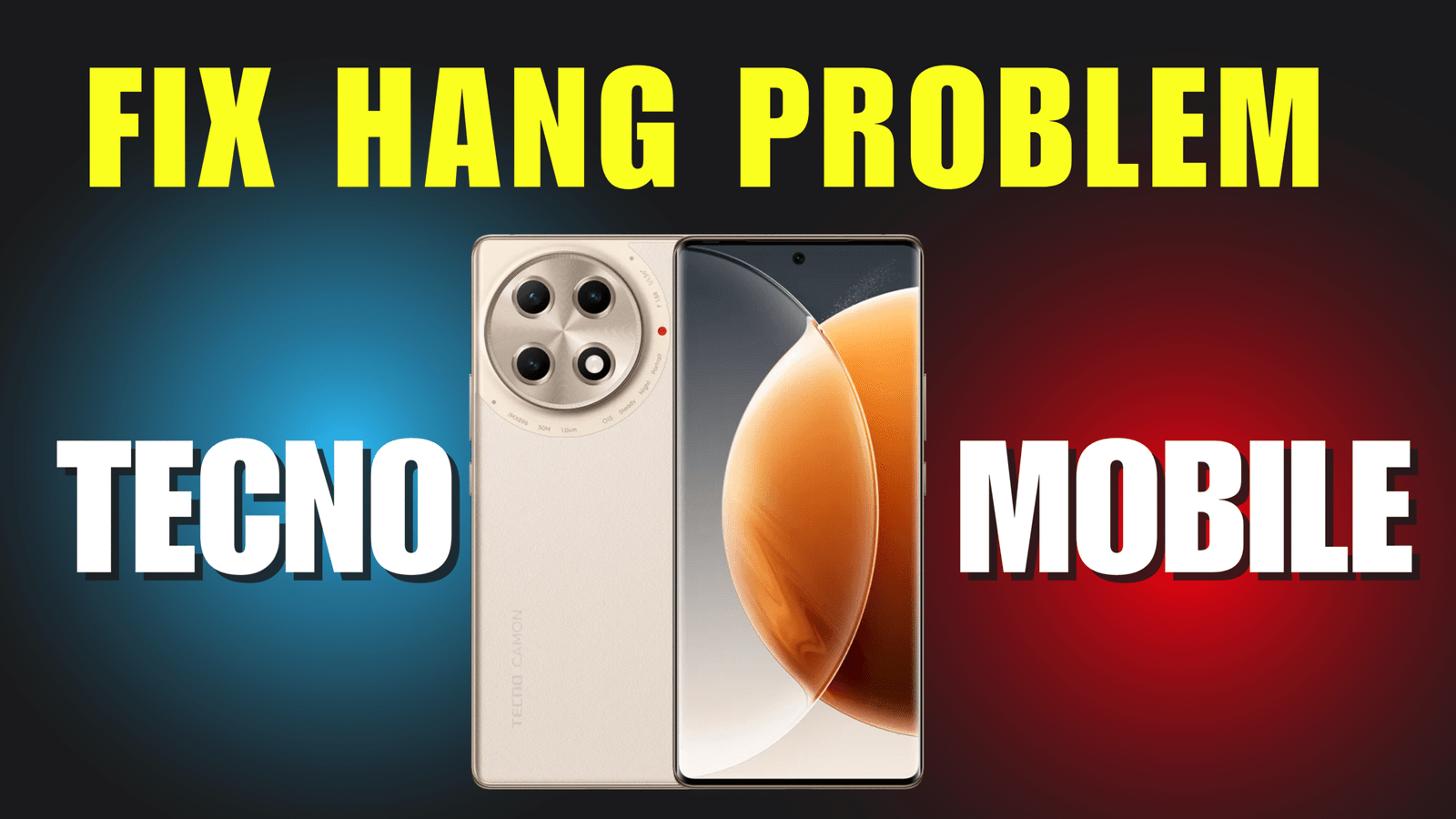








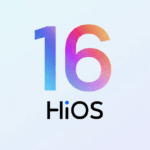

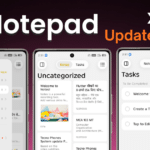


My own pop 4 does not stop hanging,even though i uninstall all my apps