Try Search hare
XOS 15 – Infinix Official Update

The Infinix XOS 15 update brings a fresh wave of features and improvements aimed at enhancing the overall user experience on Infinix smartphones. Built on the foundation of Android 14, XOS 15 introduces a refined user interface with smoother animations, improved privacy controls, and smarter app management.
It also offers better system performance, more personalization options, and upgraded native apps, making daily tasks faster and more intuitive. With a focus on stability, security, and style, XOS 15 represents a significant step forward in Infinix’s custom Android skin evolution.
Table of Contents
Infinix AI
Infinix’s XOS 15, based on Android 15, offers a revamped UI with new animations and icon customization options . It boasts improved personalization, fluid animations, and AI features compared to XOS 14 , including an AI Wallpaper Generator, AI Note, and a Writing Assistant . The update also features a Dynamic Bar with access to Google Maps and PC Connection , and aims to combine the best qualities of other popular Android UIs .
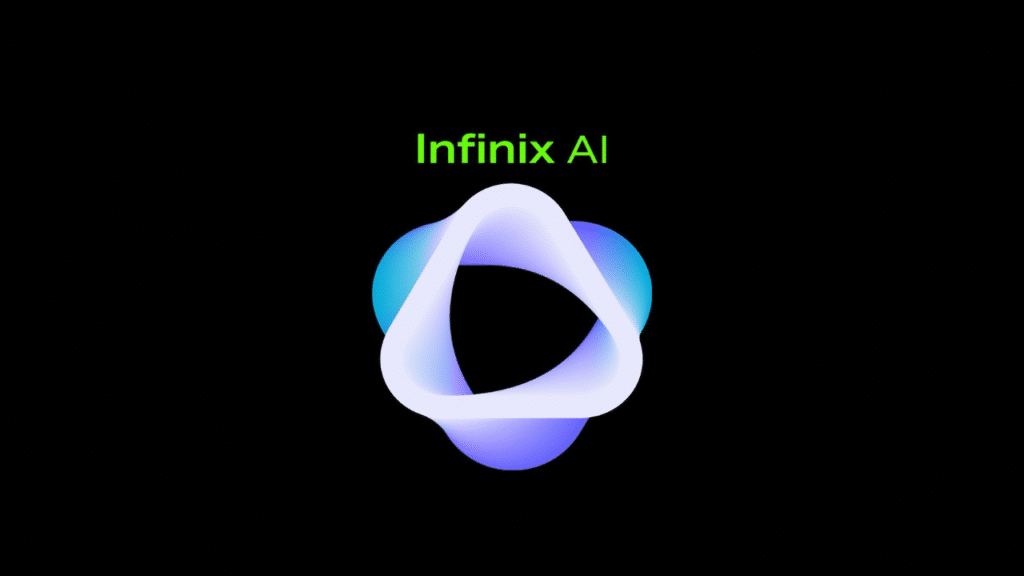
Folax Ai Voice Assistant
- Schedule Setting-up
- Address Navigation
- Call Making
Infinix Ai in Calling
- Clear Calling
- AI Auto Answer
- Al Call Summary
- AI Call Translation
Hidden Tecno Ai Features
- Ai Writing
- Record Summary
Circle to Search
Circle it, achieve it
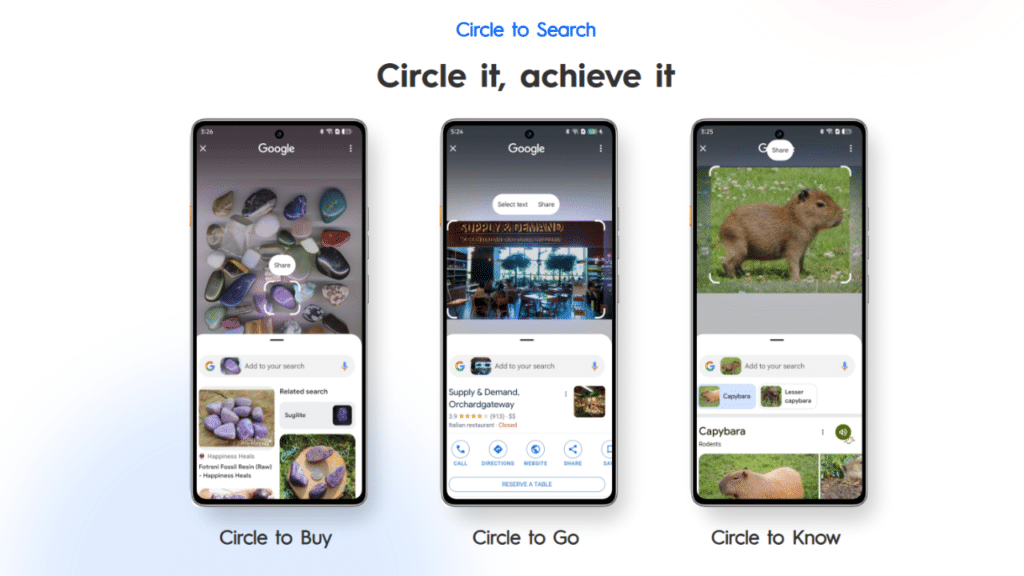
AI Wallpaper Generator
- Japanese Comics
- Game
- Chibi Adorable Pets
- Illustration Style
- Character Mecha
- American Comics
- Dazzling Dreamscape
- Cyberpunk

NATURE DESIGN
Dive into the natural aesthetics, experience the charm of the changing light and shadow, and showcase the unique style of your mobile phone.
One-take wallpaper feature
one take wallpaper XOS launcher new feature
New wallpaper were added

Brand new XOS 15 Launcher
new refresh look in XOS 15 launcher
Redesigned Nature Icon
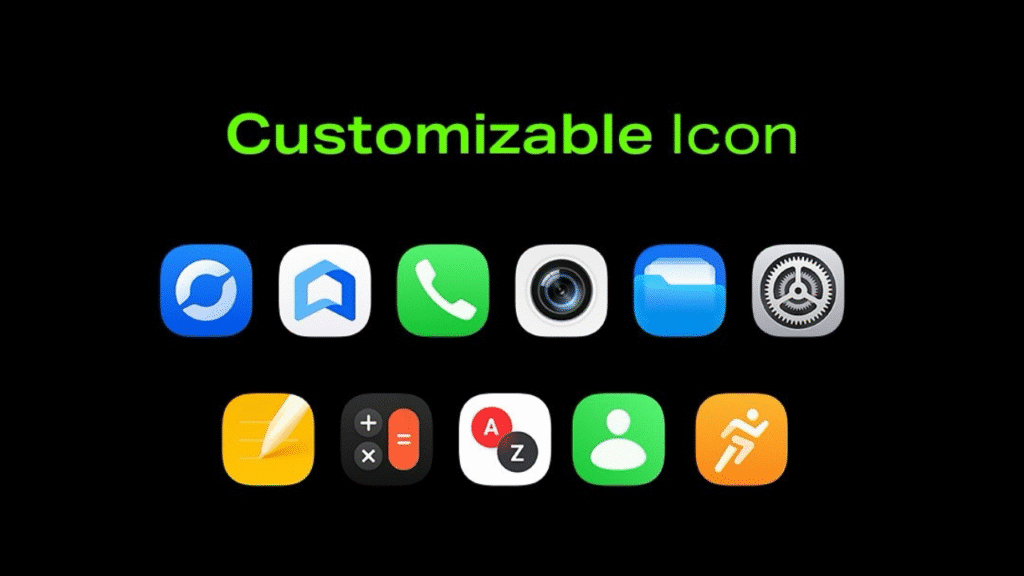
TransSans IInfinix’s own Font
new fonts are launcher by XOS for better reading
Always On Display

SMOOTHNESS REDEFINED
Memory, storage, computing performance triangle software technology has ultimate optimization
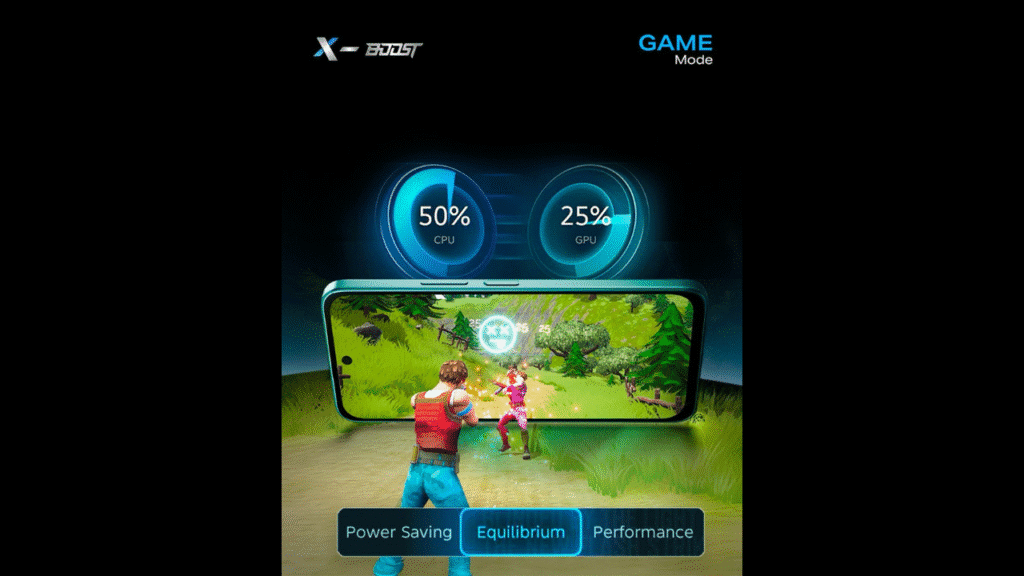
1. Flash App Launch
Faster app launching : Reduce the loading time when launching apps, enhancing the visual smoothness.
2. Sensory Scheduling 2.0
Smoother continuous launch :With the empowerment of AI, the system can identify scenarios and prioritize the processing of related subsidiary threads. 25 applications 2 rounds of continuous startup speed increased by 20%.
3. MemFusion 3.0
Smarter storage space allocation : Based on usage frequency, intelligently allocate processes to different storage locations to make efficient use of storage space. Keep 25 background apps active, ensuring smoother daily app switching.
MORE SURPRISE

1. Dual System: One Phone, Two Systems
Set up two separate systems for work and life to prevent unnecessary privacy leaks.
2. TWS Headphones Dual-Device Switching
Smart and fast switch between devices: By means of pop-up prompts to remind users to switch audio connection devices, it is also possible to quickly click to withdraw the switch.
3. Instant Transfer
Convenient File Transfer : Transfer your files among PC, PAD and phone.
4. AI Visual Enhancer
Less data usage but better picture quality: Enjoy clearer and more vivid video watching experience.
5. Wireless Microphone
Your wireless portable microphone :Connect your phone to the speaker, and tinstantly transform into a microphone. Enjoy the party fun anytime!
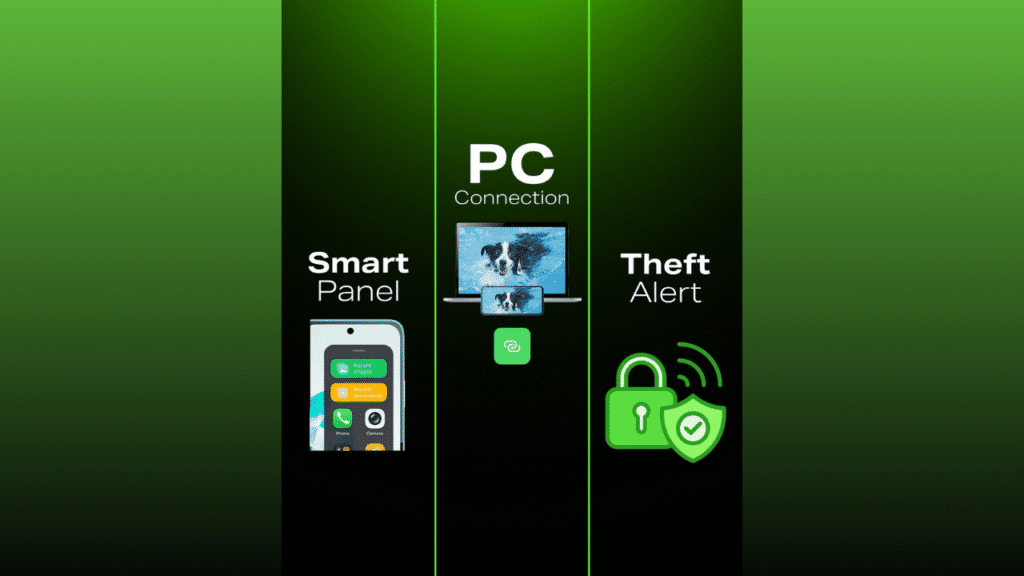
Conclusion
In conclusion, the XOS 15 update marks a significant milestone for Infinix users, delivering a more polished, secure, and feature-rich experience. With its upgraded design, enhanced performance, and thoughtful new tools, XOS 15 not only improves day-to-day usability but also reflects Infinix’s commitment to innovation and user satisfaction. It’s a well-rounded update that ensures users get the most out of their devices in both style and functionality.

My phone xos 15 update infnix zero 30 5g please update my phone please🙏
Please 🙏my phone xos 15 update please update my phone infinix zero 30 5g
Fallo
15
Plase
my phone infinix Hot 50i.but not Android XOS 15 UPDATED
Update