Introduction to Phone Tapping
Phone tapping, also known as wiretapping, refers to the practice of monitoring and recording telephone conversations by a third party without the consent of the individuals involved in the conversation. This intrusive activity can be carried out for a variety of reasons, ranging from legitimate law enforcement investigations to illegal surveillance by malicious actors.
Legally, phone tapping is generally conducted by government agencies under strict regulations and with appropriate judicial authorization. Such surveillance is often utilized for purposes like national security, criminal investigations, and gathering evidence in legal cases. In these instances, law enforcement agencies must obtain a warrant or court order to ensure that the privacy rights of individuals are not unduly violated.
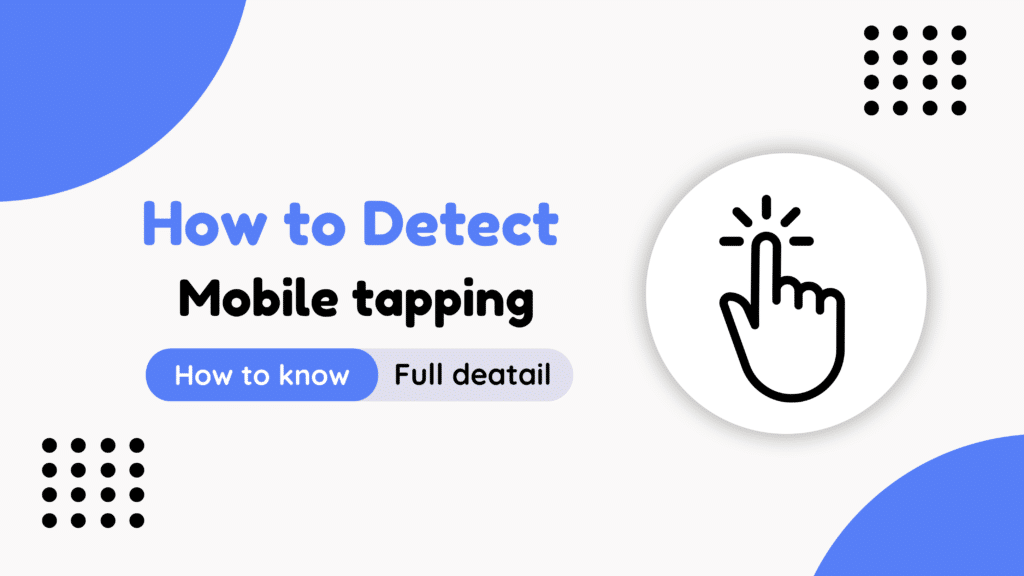
Conversely, illegal phone tapping poses a significant threat to personal privacy and data security. Unsanctioned surveillance can be conducted by hackers, cybercriminals, or even individuals with personal motives, such as stalking or corporate espionage. These unauthorized activities can lead to severe consequences, including identity theft, financial loss, and the unauthorized disclosure of sensitive information.
Understanding the signs of a tapped phone is crucial to safeguarding one’s privacy and digital security. Users of Tecno Android phones, like any other smartphone users, must be vigilant in recognizing unusual behaviors that may indicate their devices are being monitored. Identifying these signs early can help mitigate the risks and protect against potential breaches of personal data.
In this blog post, we will delve into various indicators that may suggest your Tecno Android phone has been tapped. By being informed and proactive, you can take necessary measures to secure your device and maintain the privacy of your communications.
Table of Contents
Common Signs That Your Tecno Android Phone Might Be Tapped
Recognizing the signs that your Tecno Android phone might be tapped is crucial for safeguarding your privacy and personal information. One of the most prominent indicators is an unexpected battery drain. If your battery depletes faster than usual without any significant change in phone usage, it may suggest that spyware or surveillance software is running in the background. Such software consumes substantial power, leading to a notable decrease in battery life.
Another red flag is increased data usage. Surveillance tools often transmit large amounts of data, which can result in a sudden spike in your data consumption. If you notice unexplained increases in your data usage, it is advisable to check your data usage logs to identify any suspicious activity or applications consuming an unusual amount of data.
Strange background noise during calls is another indicator that your Tecno Android phone might be tapped. If you hear clicking sounds, echoes, or static during phone conversations, it could signify that your calls are being intercepted. Although these noises can sometimes be attributed to poor network connections, consistent occurrences should raise your suspicion.
Additionally, unexplained apps or files appearing on your device can be a sign of tampering. Keep an eye out for any unfamiliar applications or files that you did not install. These could be spyware or malware deliberately placed on your phone to monitor your activities. Regularly reviewing your installed apps and files can help you identify any unauthorized additions.
By staying vigilant and recognizing these common signs, you can take the necessary steps to ensure your Tecno Android phone remains secure. If you suspect your phone has been tapped, it is essential to address the issue promptly by consulting a professional or utilizing reliable security software to scan and remove any potential threats.
Technical Methods to Detect Phone Tapping
In an increasingly digital world, ensuring the security of your Tecno Android phone is paramount. Technical methods offer a robust way to detect if your device has been compromised. One of the most effective approaches involves using specialized apps designed to scan for spyware or other anomalies. Applications such as Avast Mobile Security, Malwarebytes, and Lookout Security are well-regarded for their ability to identify malicious software. To use these apps, simply download them from the Google Play Store, run a full system scan, and scrutinize the results for any flagged threats.
Another crucial technique is monitoring your network connections. Network monitoring tools like Wireshark or NetGuard can provide insights into unfamiliar connections. Install one of these tools and monitor the incoming and outgoing traffic. Look for irregularities such as unknown IP addresses or unusual data usage patterns, which could indicate unauthorized access. These tools often come with detailed instructions and user-friendly interfaces to help you interpret various network metrics.
Additionally, analyzing phone logs and permissions can reveal unauthorized activities. Access your phone’s settings and navigate to the ‘Apps’ section to review permissions granted to each application. Be wary of apps requesting access to sensitive data without a clear purpose. Anomalies in call logs, such as unfamiliar numbers or unexpected call durations, can also be red flags. Tools like Permission Manager can simplify this process by providing a comprehensive overview of app permissions.
These technical methods empower users to take proactive measures against phone tapping. By combining the use of specialized apps, network monitoring tools, and thorough analysis of phone logs and permissions, you can significantly enhance the security of your Tecno Android phone. Always ensure your software is up-to-date and practice vigilant monitoring to maintain the integrity of your device.
Preventive Measures and What to Do If Your Phone Is Tapped
Ensuring the security of your Tecno Android phone is paramount to safeguarding your personal information. Implementing preventive measures can significantly reduce the risk of your phone being tapped. Firstly, regularly updating your phone’s software is crucial. Software updates often include security patches that fix vulnerabilities, making it harder for malicious entities to exploit your device.
Using strong passwords and encryption is another critical step. A robust password, comprising a mix of letters, numbers, and special characters, can greatly enhance your phone’s security. Additionally, enabling encryption ensures that your data is stored in a form that can only be read by those who have the decryption key, thus providing an extra layer of protection.
Be cautious when granting app permissions. Many apps request access to various features of your phone, such as the microphone, camera, and location. It is essential to scrutinize these requests and only grant permissions that are necessary for the app’s function. Unwarranted permissions can be a gateway for spyware to infiltrate your device.
If you suspect that your Tecno Android phone has been tapped, immediate action is required. Begin by scanning your phone for spyware using a reputable mobile security app. These apps can detect and remove malicious software that may be spying on your activities. If the problem persists, consider performing a factory reset. This will erase all data and restore the phone to its original state, effectively removing any installed spyware.
In cases where spyware removal and factory resets do not resolve the issue, seeking professional help is advisable. Cybersecurity experts can perform a thorough examination of your device and implement advanced measures to secure it against further breaches.
Maintaining ongoing security is essential to protect your Tecno Android phone from future threats. Regularly update your software, use strong passwords, manage app permissions vigilantly, and consider using a reliable mobile security app. By following these best practices, you can fortify your phone’s defenses and ensure your personal information remains private.